31 Dec 2015
Generate an image programmatically with Golang
Golang makes it easy to generate an image using image package. We don't have to build imagemagick nor GD. Just use golang.
But, image package offers us a method for changing color of a pixel. If we want to draw lines or paint colors, we have to use other libraries such as draw2d.
This article shows how to generate an image only using standard library.
Simplest Example
First, let's make a simple image.
package main
import "image"
import "image/color"
import "image/png"
import "os"
func main() {
// Create an 100 x 50 image
img := image.NewRGBA(image.Rect(0, 0, 100, 50))
// Draw a red dot at (2, 3)
img.Set(2, 3, color.RGBA{255, 0, 0, 255})
// Save to out.png
f, _ := os.OpenFile("out.png", os.O_WRONLY|os.O_CREATE, 0600)
defer f.Close()
png.Encode(f, img)
}
More Complecated Example
Then, let's make more complected image!
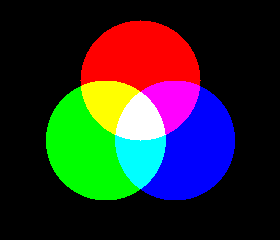
The code is as follows:
package main
import (
"fmt"
"image"
"image/color"
"image/png"
"math"
"os"
)
type Circle struct {
X, Y, R float64
}
func (c *Circle) Brightness(x, y float64) uint8 {
var dx, dy float64 = c.X - x, c.Y - y
d := math.Sqrt(dx*dx+dy*dy) / c.R
if d > 1 {
return 0
} else {
return 255
}
}
func main() {
var w, h int = 280, 240
var hw, hh float64 = float64(w / 2), float64(h / 2)
r := 40.0
θ := 2 * math.Pi / 3
cr := &Circle{hw - r*math.Sin(0), hh - r*math.Cos(0), 60}
cg := &Circle{hw - r*math.Sin(θ), hh - r*math.Cos(θ), 60}
cb := &Circle{hw - r*math.Sin(-θ), hh - r*math.Cos(-θ), 60}
m := image.NewRGBA(image.Rect(0, 0, w, h))
for x := 0; x < w; x++ {
for y := 0; y < h; y++ {
c := color.RGBA{
cr.Brightness(float64(x), float64(y)),
cg.Brightness(float64(x), float64(y)),
cb.Brightness(float64(x), float64(y)),
255,
}
m.Set(x, y, c)
}
}
f, err := os.OpenFile("rgb.png", os.O_WRONLY|os.O_CREATE, 0600)
if err != nil {
fmt.Println(err)
return
}
defer f.Close()
png.Encode(f, m)
}
We define Circle struct, and determine color by calling its Brightness method.
c := color.RGBA{
cr.Brightness(float64(x), float64(y)),
cg.Brightness(float64(x), float64(y)),
cb.Brightness(float64(x), float64(y)),
255,
}
Brightness returns 255 when (x, y) is in red circle and returns 0 when not.
Blur Circles
Finally, let's blur circles.
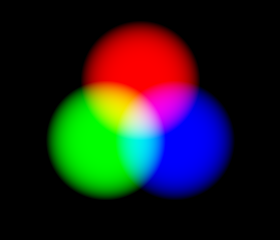
We only modified return 255 to uint8((1 - math.Pow(d, 5)) * 255).
func (c *Circle) Brightness(x, y float64) uint8 {
var dx, dy float64 = c.X - x, c.Y - y
d := math.Sqrt(dx*dx+dy*dy) / c.R
if d > 1 {
// outside
return 0
} else {
// inside
return uint8((1 - math.Pow(d, 5)) * 255)
}
}